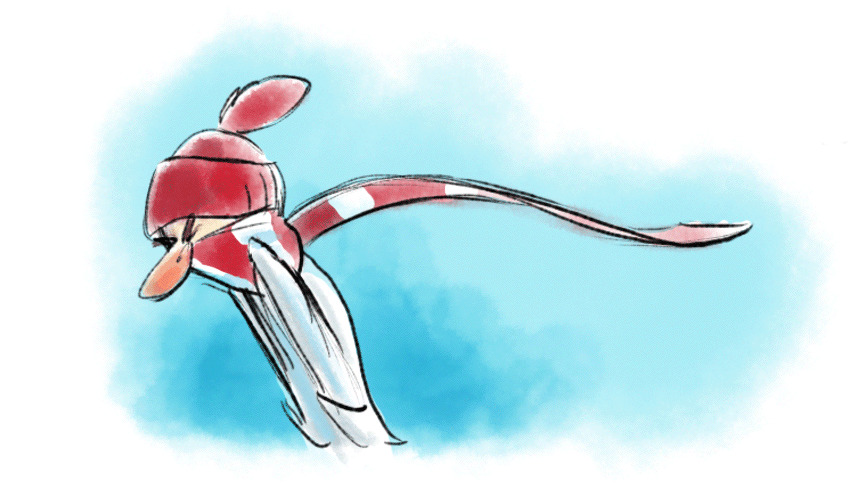UNSOLICITED ENDORSEMENT DEPT: I found this little animation extension for Photoshop, AnimDessin , and it's really pretty nice. I made this little scribbled test to try it out. As far as I can see, this plugin lets me do everything that I can do with Sketchbook Pro's flipbook, but inside of Photoshop. I can add frames, delete them, retime them, add unlimited layers, flip on onion skinning with control over its opacity, add multiple audio tracks, etc. And best of all–– I can use all the cool brushes that I've collected for Photoshop. Not bad for a free piece of software :-) Here's a screenshot showing the AnimDessin toolbar above Photoshop's video timeline. I've closed a lot of the usual menu windows to make the workspace very spare, like I like. Animation: 1920 x 1080 @ 24 fps